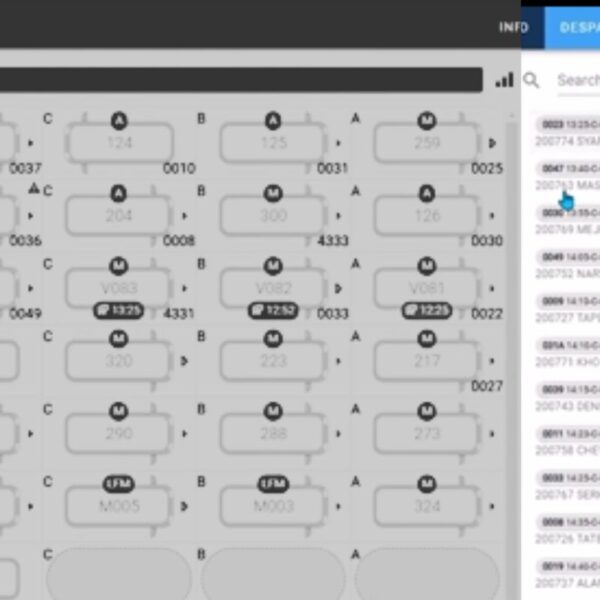Maximise the productivity of your key staff by empowering them with Yard Manager Plus. Bus despatches, movements, and parking allocations can now be actioned on the move, with changes updated automatically in the Operations and Despatch screens for your single source of truth. Help drivers depart on time by sharing accurate location data for their assigned vehicle when they need it, via sign-on kiosks and Next Bus Out Screens.
Streamline your business processes by reducing manual data entry and double handling. This increased efficiency cuts costs and creates time for other important tasks such as prioritising the welfare of your drivers.